In order to create an alternate loop template we need to take certain steps as explained as under.
- Create a template for a loop item. Learn how to create a new loop item using the Theme Builder.
- Open a page in the Elementor Editor.
- Create a loop grid or select an existing loop grid on the page.
- Select the Loop grid Widget using either the Navigator or by right-clicking the upper-right corner of the widget.
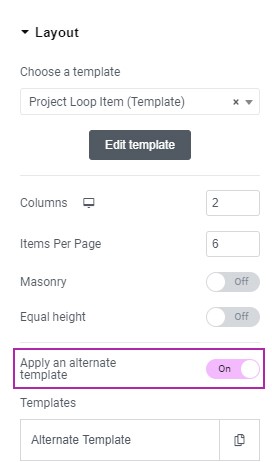
- In the Content tab, click the toggle to turn on Apply an alternate template.

- Click Alternate Templateto select which loop item you’re going to insert into the loop.
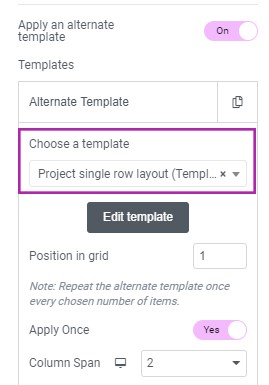
- Enter the name of the template you want to use. You could also create a new alternative template at this point by clicking Edit Template. Clicking Edit Templatefrom the widget panel will take you to the Theme Builder, where you’ll be able to create a new Loop Item.
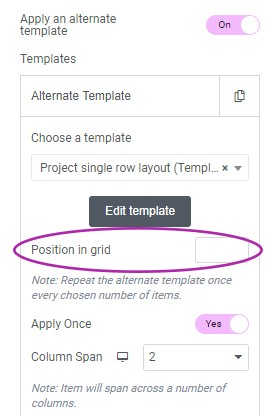
- Use Position in gridto select the position of the alternative template. In this example we applied the alternate template on the item in the 1st position.
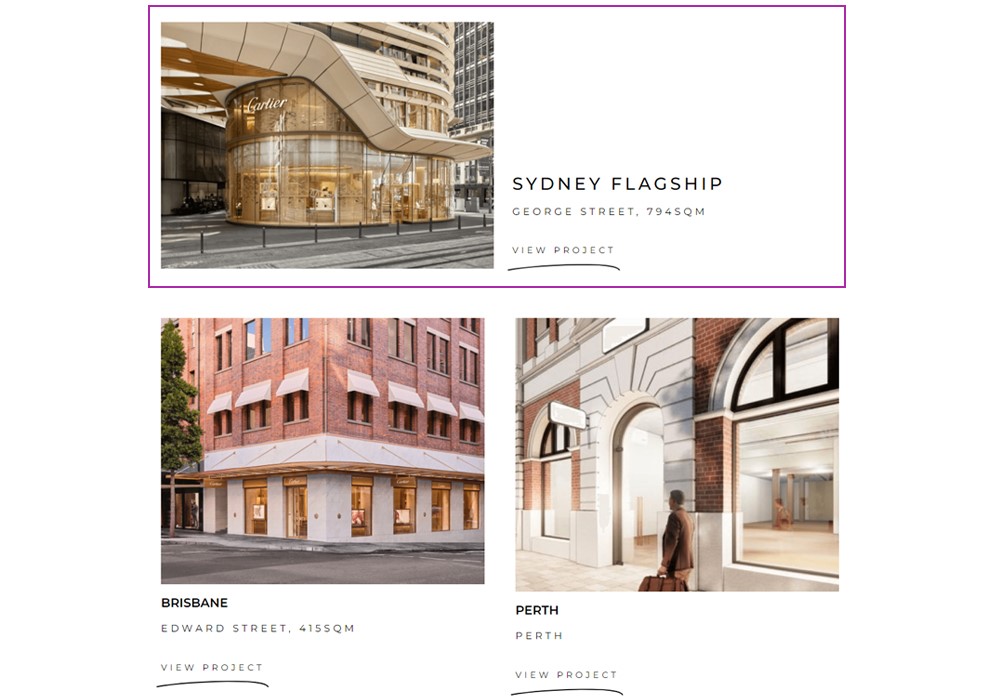
By following these simple steps we can create an alternate loop template.
Read Also :-Understanding WordPress Conditional Functions
Understanding WordPress Conditional Functions