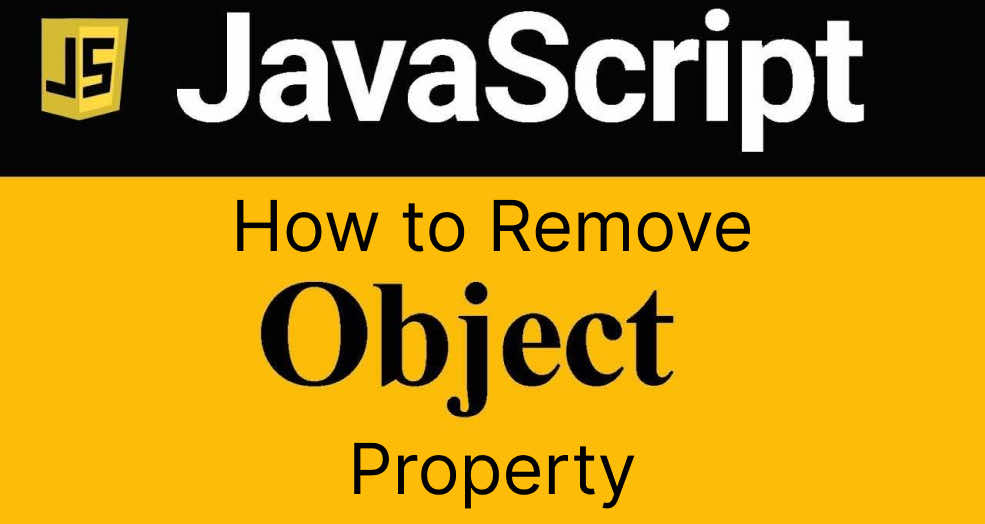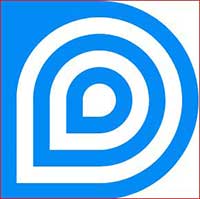JavaScript is the world’s most popular programming language. JavaScript is the programming language of the Web. JavaScript is easy to learn. In this simple tutorial we will learn to remove a property of a JavaScript object. A sample JavaScript object…
Category: Javascript
LocalStorage in JavaScript
LocalStorage is a type of web storage that allows JavaScript websites and apps to store and access data right in the browser with no expiration date. This means the data stored in the browser will persist even after the browser…
Dropzone Child elements are not clickable for upload
When attaching the .dropzone() object via jQuery, generally it does not allow you to click child elements and open the upload dialog.
How to prevent parent’s onclick event from firing when a child tag is clicked with jquery?
Generally, Javascript events bubble (listen) to the highest point in the DOM to which a click event had been attached. So even if you don’t have any other explicitly click-able elements in the div, every child element of the div…
Adding multiple Recaptcha and custom form validation with Ajax
It is possible to add multiple Google Recaptcha on single page. Here is an example of adding Google Recaptcha in two different forms and adding custom validation to them. This example illustrates using how response ids are created when rendering of…
Javascript random integer between two numbers
A very simple and useful method to find a random integer between two numbers. Found this simple javascript function to calculate random integer between two numbers or intervals. Posting here for a quick reference. Here it is: [javascript]function randMaxMin(min,max) { return…
jQuery way to limit input characters using javascript substring function
It’s an example of useful jQuery way to limit user entering a maximum set number of character in your input fields. Example makes use of javascript substring function to limit user upto 20 character which is triggered on keyup event.…
Sum of values in input fields grouped by class attribute using jQeury
Here is the jQuery way to calculate the sum of all values stored in input fields grouped by class “.subtotal”. In this example the sum will be shown as an alert as soon as you leave a field after entering…
Fix to jQuery ui calendar not appearing from or hiding behind thickbox
If you are facing an issue of jQuery ui calendar not appearing while clicked from a jQuery thickbox or if some part of the calendar hiding behind the thickbox window you need to apply a quick fix to your calendar.
Object doesn’t support this property or method javascript error
In some browsers it would throw a “silent” error and stop executing javascript code. If you try to open page in IE in debug mode it would alert error message like this: Object doesn’t support this property or method