I will show you how to make a wordpress menu link open in new browser tab.
Open a Menus in WordPress Admin Section > Appearance tab.
Click on the menu which you wanted to make changes to
Click Screen Options which is at near the top right of screen
Check Link Target, if not checked already
Now find the link to which you wanted to add “Open in new window” option and check the checkbox next to “Open link in a new window/tab”.
Save Menu and you are done!


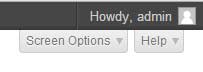
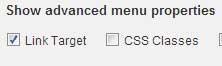
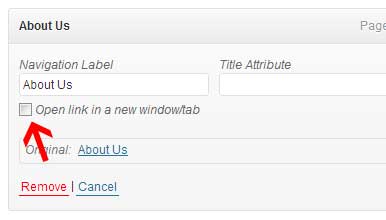
I generally open menu links in new tab, but this is very helpful.
@Priyanka – Yes this is what it does, just missed to mention the tab thing. Correction made. Thank you! :)