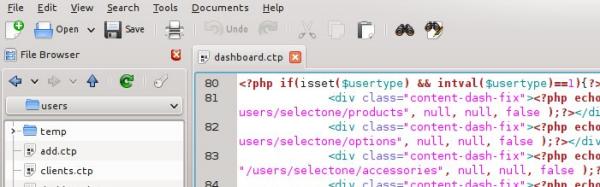Locate php.lang file and edit it
locate gtksourceview | grep /php.lang
Now i did
sudo gedit /usr/share/gtksourceview-2.0/language-specs/php.lang as location of my php.lang file was /usr/share/gtksourceview-2.0/language-specs/
In php.lang file look for <property name="globs">*.php;*.php3;*.php4;*.phtml</property> or similar and add more file extenstions separate with semicolon (;). I added *.ctp, *.tpl, *.module to make it look like <property name="globs">*.php;*.php3;*.php4;*.phtml;*.ctp;*.tpl;*.module;</property>. Save the file and restart gedit. Files with newly added extension should load syntax highlighting automatically.