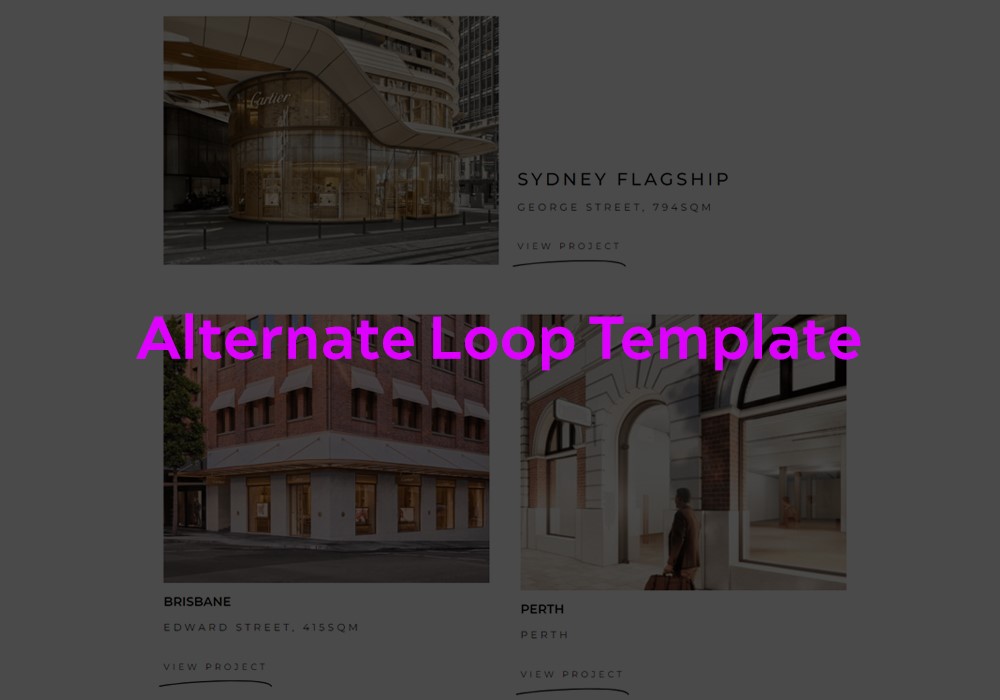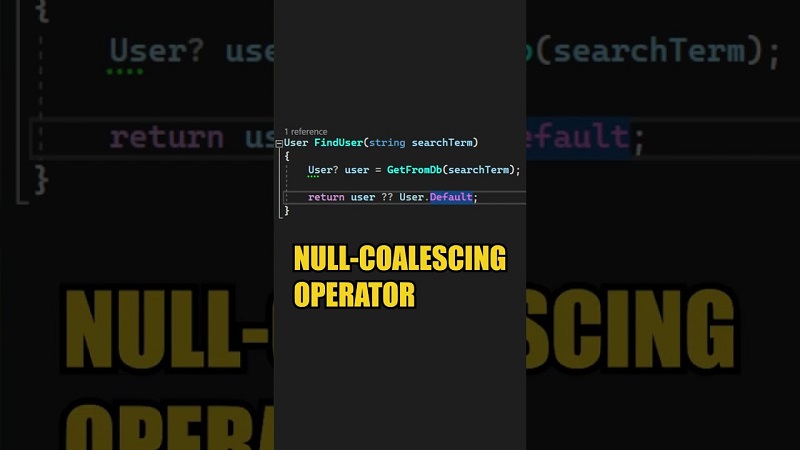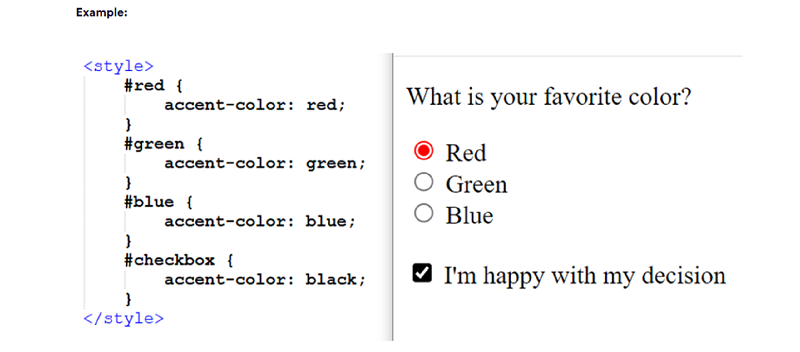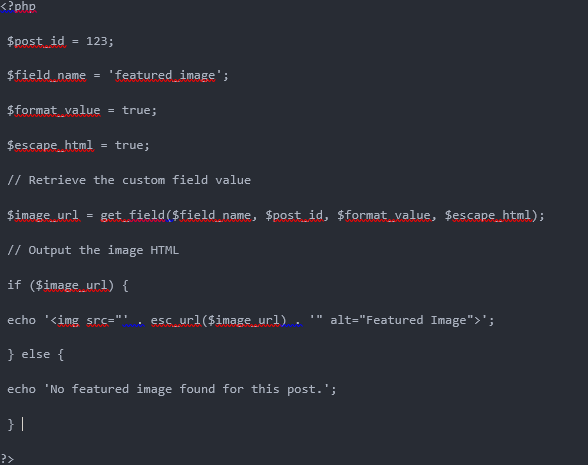(SASS CSS) Short for Syntactically Awesome Style Sheets, SASS is a popular CSS pre-processor. SASS code is processed by the program and compiled into CSS code, which can be used to style HTML elements. SASS controls how it appears on…
Author: Sharleen Kaur
Introduction to Laravel Eloquent ORM
Laravel Eloquent ORM (Object-Relational Mapping) is a key feature of the Laravel framework, providing an elegant way to interact with your database. With Eloquent, each table in your database corresponds to a model, allowing you to work with data using…
Create an alternate loop template
In order to create an alternate loop template we need to take certain steps as explained as under. Create a template for a loop item. Learn how to create a new loop item using the Theme Builder. Open a page in…
What is MYSQL ? – Structured Query Language (SQL)
MYSQL (Structured Query Language) is an open-source relational database management system (RDBMS). It is widely used for managing and organizing data in databases. It uses Structured Query Language (SQL) for accessing, adding, and managing the data held in a database.…
Bootstrap : Most popular CSS library in the World
What is Bootstrap ? Bootstrap is a powerful front-end framework used for creating responsive and mobile-first websites. Originally developed by Twitter, it provides a collection of CSS and JavaScript tools that facilitate the design of web pages. Key Features…
JavaScript code embedded within a HTML file:
What is Java script ? JavaScript code is a versatile programming language primarily used for creating interactive effects within web browsers. It allows developers to manipulate elements on web pages, respond to user actions like clicks and keyboard input, and…
PHP Tips: Using the Null Coalescing Operator for Cleaner Code
The null coalescing operator (??) is a syntactic sugar that checks if a variable is set and is not null. If the variable exists and is not null, its value is returned. Otherwise, a default value is returned. This operator…
Accent-Color Property in CSS
The accent-color property is a relatively new addition to CSS that allows developers to specify a color to be used by user interface controls such as checkboxes, radio buttons, and other form elements. This property enhances the customization and theming…
Exploring Get_Field() in WordPress ACF
Exploring Get_Field() in WordPress ACF The get_field() function is a core function provided by the Advanced Custom Fields (ACF) plugin for WordPress. It(WordPress ACF) is used to retrieve the value of a custom field assigned to a specific post or…