WordPress provides developers with a global database abstraction class, $wpdb, that allows for direct interaction with the database through custom SQL queries. While WordPress offers various built-in functions for common database operations, $wpdb provides the flexibility needed for more complex or specific database interactions.
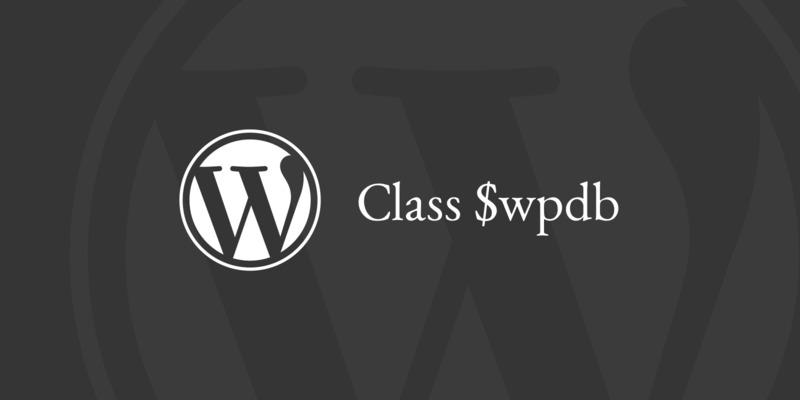
What is $wpdb
It is a global variable on WordPress that contains an instance of the WordPress database abstraction class. This class encapsulates the functionality required to interact with the MySQL database that powers WordPress sites. It provides methods for executing SQL queries, retrieving results, and handling errors while maintaining a secure connection to the database.
When to Use Custom Queries
While WordPress functions like get_posts(), WP_Query, and get_terms() handle most common needs, there are scenarios where direct SQL queries become necessary:
- Performance optimization for complex queries that would be inefficient using standard WordPress functions
- Custom database tables that aren’t part of the core WordPress schema
- Complex JOIN operations across multiple tables
- Aggregate functions like COUNT, SUM, or AVG that are difficult to achieve with standard WordPress functions
Core Methods of $wpdb
The $wpdb class provides several key methods for database interaction:
- prepare(): Creates SQL queries with proper escaping to prevent SQL injection
- query(): Executes a SQL query directly
- get_results(): Retrieves multiple rows from the database
- get_row(): Fetches a single row from the database
- get_var(): Returns a single variable from the database
- get_col(): Retrieves a single column from the database
- insert(): Inserts a new row into a table
- update(): Updates existing rows in a table
- delete(): Removes rows from a table
Security Best Practices
When using $wpdb, security should be a primary concern. Always use the prepare() method to ensure data is properly sanitized before being used in queries. This prevents SQL injection attacks, one of the most common vulnerabilities in web applications.
$results = $wpdb->get_results(
$wpdb->prepare(
"SELECT * FROM $wpdb->posts WHERE post_author = %d AND post_status = %s",
$author_id,
'publish'
)
);
Performance Considerations
While custom queries can offer performance benefits in specific scenarios, they should be used judiciously. Custom SQL queries bypass WordPress’s caching mechanisms, which can impact performance for frequently executed queries. Consider implementing your caching when using custom queries that are executed often.
By understanding the role and proper usage , WordPress developers can extend the platform’s capabilities while maintaining security and performance standards, ultimately creating more powerful and flexible applications.
Read Also :
React Context API vs. Redux: Which One Should You Use?
Build Reusable Components in React