When a certain number of uploads is reached Drupal would show errors, something like this:
“The selected file cannot be attached to this post, because the disk quota of 7 MB has been reached”
Or a message as shown below in picture, when trying to attach a file:
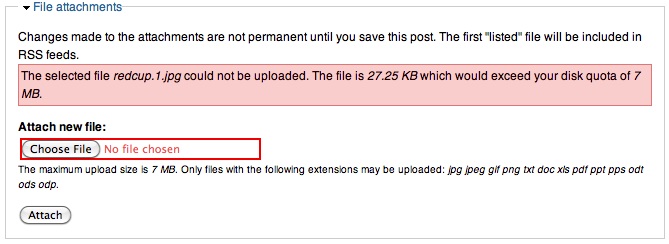
Such kind of file upload quota errors can be fixed by increasing the maximum upload quota per user. It is as simple as doing the following:
In Drupal prior to 5.0, set the appropriate values at Administer -> Settings -> Upload
In Drupal newer or equal to 5.0 do the same as above at Administer -> Site Configuration -> File Uploads.