Laravel is one of the most popular and used frameworks written in PHP programming language. As a Laravel developer you sometimes need to check Laravel version. Especially, if you start working on an existing project coded in Laravel Framework. So in this simple and short tutorial I am going to show you two methods to check your Laravel version quickly.
1. Using CLI to find Laravel Version
A powerful command-line interface named Artisan is included with Laravel Framework. In order to check the Laravel version using command-line interface, open a new command line terminal on your system. Navigate to your Laravel application folder, then execute the following PHP artisan command to check the Laravel version.
php artisan --version
Output:
Laravel Framework 8.83.27
2. Check Laravel Version in File
If you are new to Laravel and do not know what Artisan is or if you are not able to run Artisan command for any reason you can try second method. You can simply view the Laravel version in a php file.
Navigate to your Laravel Framework root directory and open the below file.
/vendor/laravel/framework/src/Illuminate/Foundation/Application.php
In the file above look for const VERSION, as in image below:
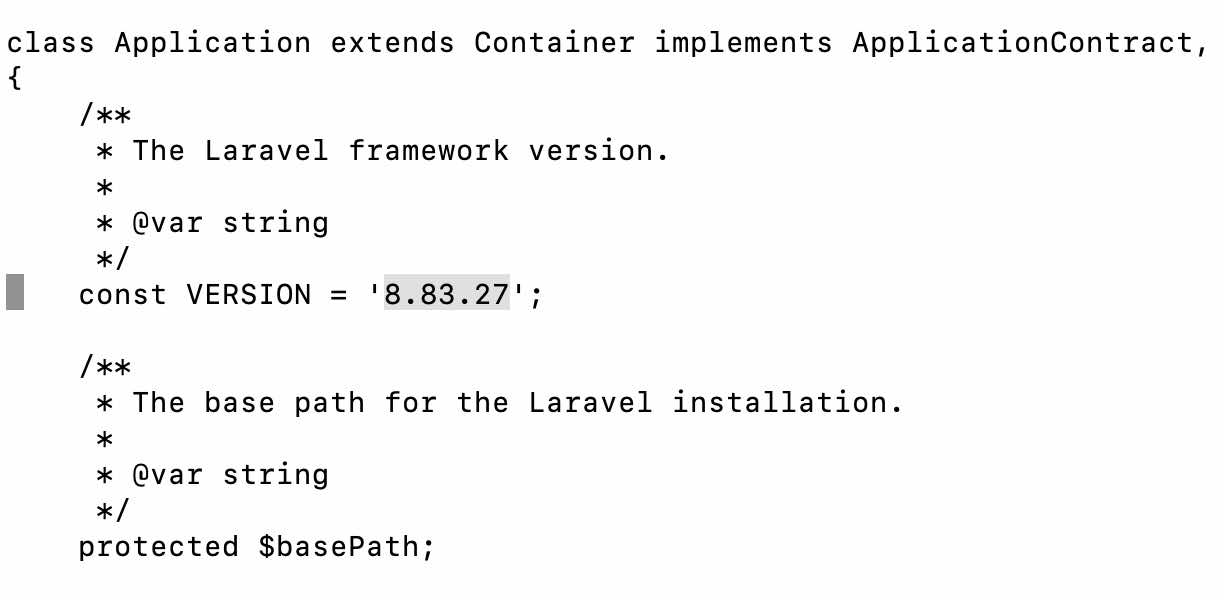
Conclusion
In this quick tutorial, you have learned about how to find the version of the Laravel Framework.