To configure the workbench.editor.showTabs setting, follow these steps:
- Open Command Palette: Press Ctrl+Shift+P (or Cmd+Shift+P on macOS) to open the Command Palette.
- Open Settings (JSON): Type “workbench.editor.showTabs” and select it.
- Add the Setting: Add the following line multiple to that setting.
Then you can access your open File like this :
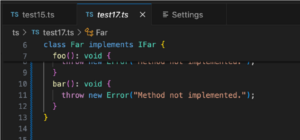
Example:

This example demonstrates how to change Visual Studio Code tab setting and, find tab setting, and check tab according to your preference.
You can adapt this code to work with different Visual Studio Code setting as needed.
Also Read:-
Elementor showing Error 500 when trying to save page
One thought on “How to Configure workbench.editor.showTabs”