Learn how to create a Popup in Elementor. In this, you will learn how to create a popup Builder to add customized, engaging popups to your website. In this tutorial, we’ll create a “Today’s specials” popup, that you can use for any type of product you have!
To create a popup:
1. Go to WP Admin.
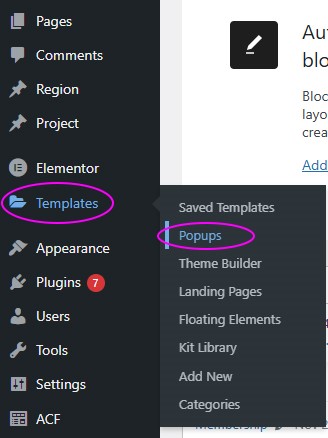
2. Navigate to Templates>Popup.
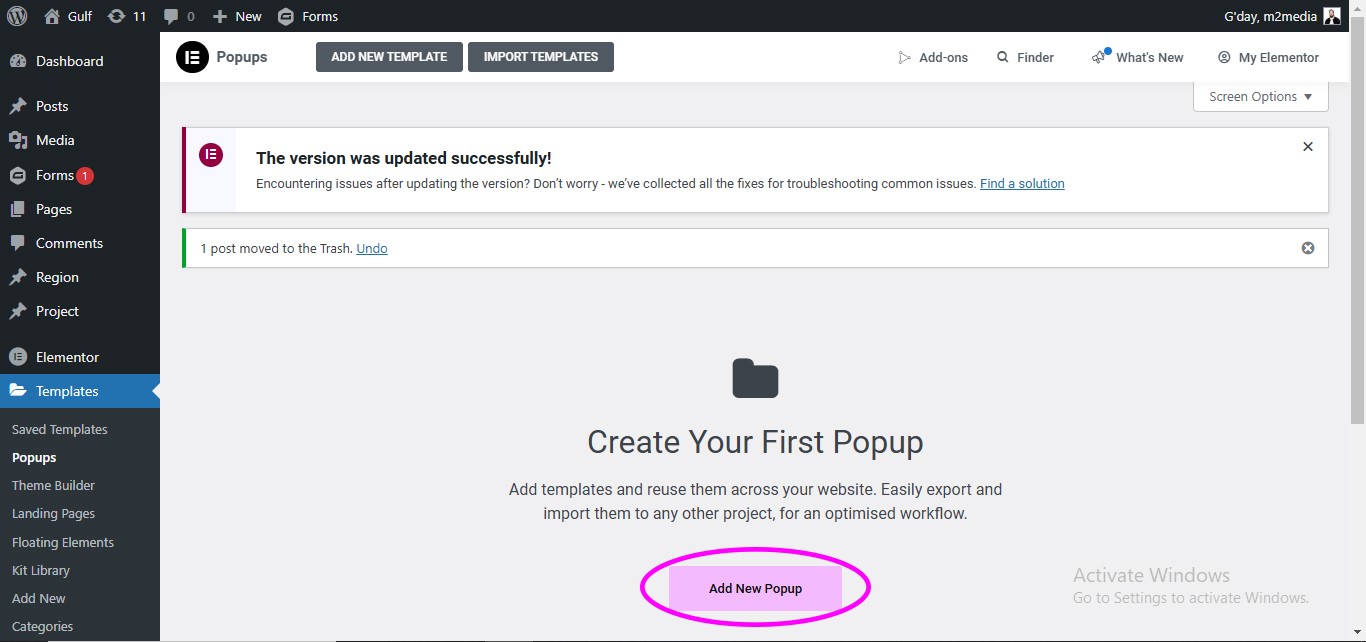
3. Click Add New Popup.
The popup window appears.
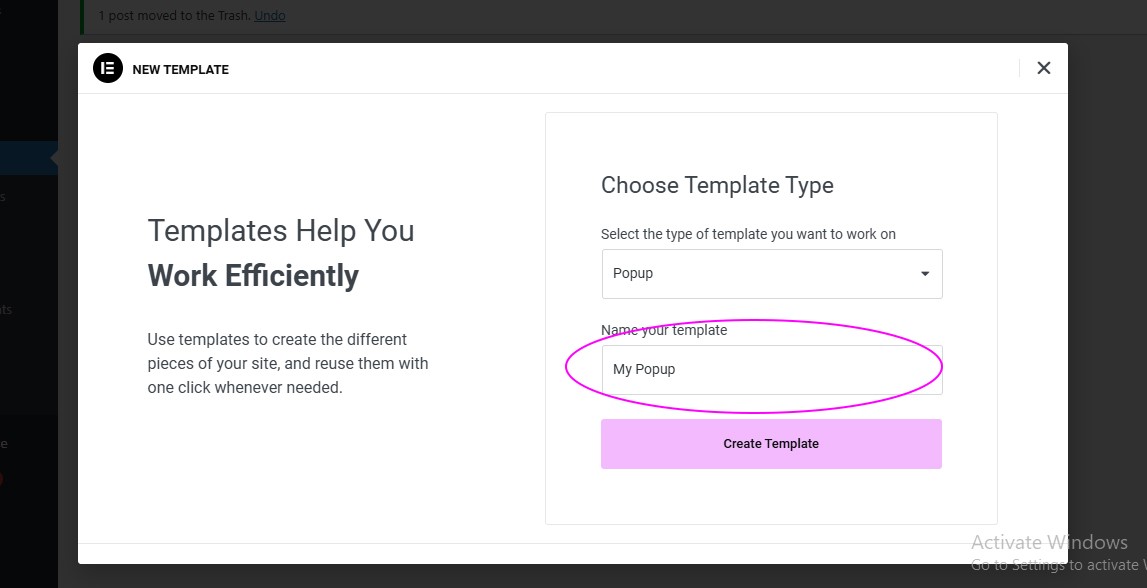
4. Name your popup.
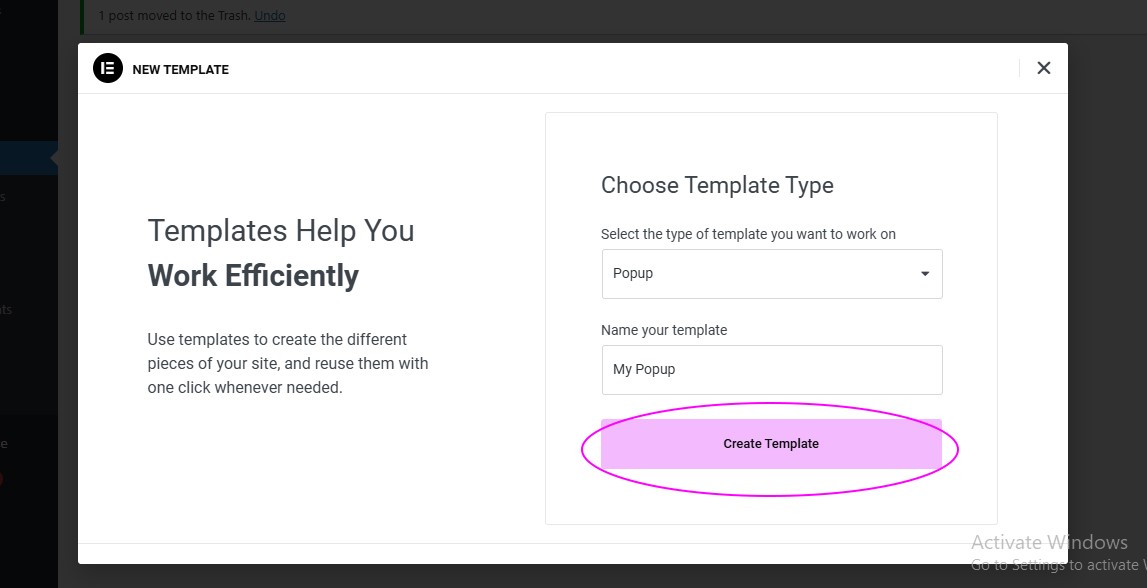
5. Click Create Template.
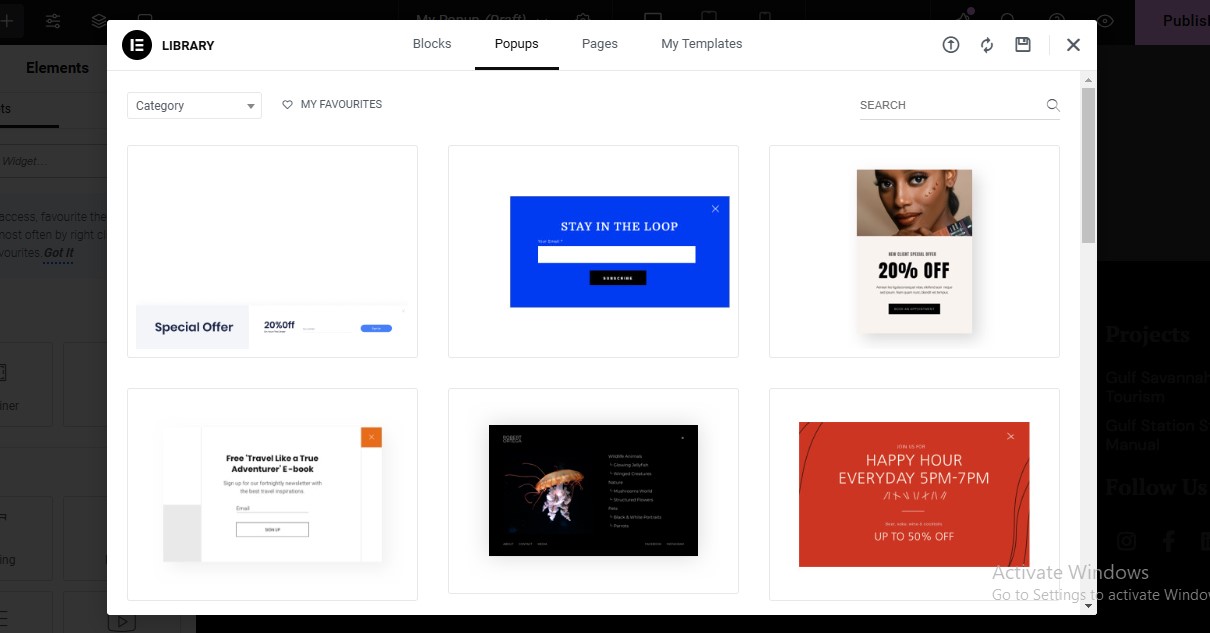
The Popup template library opens.
6. You have two options to design your template:
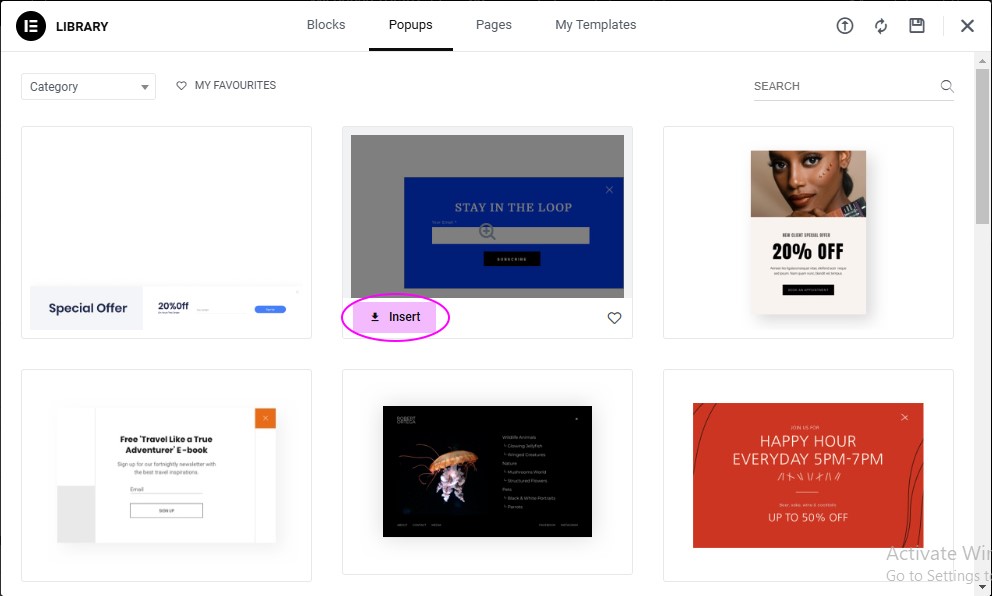
7. Choose a template from the Library to customize by clicking Insert.
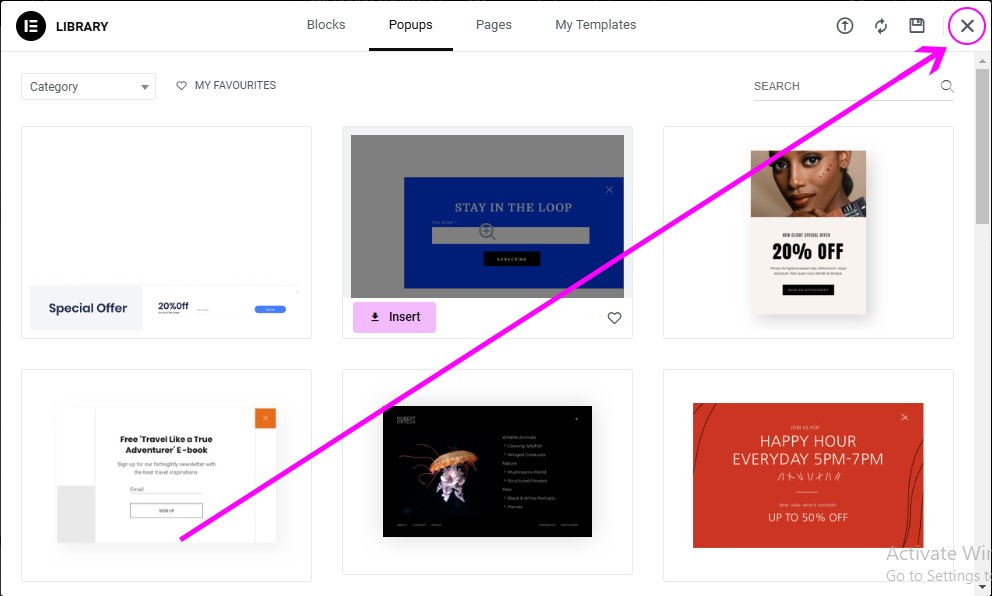
8. Click the X in the upper right corner to close the library and design a popup from scratch.
The Elementor Editor opens.
Use the Editor to design your popup.
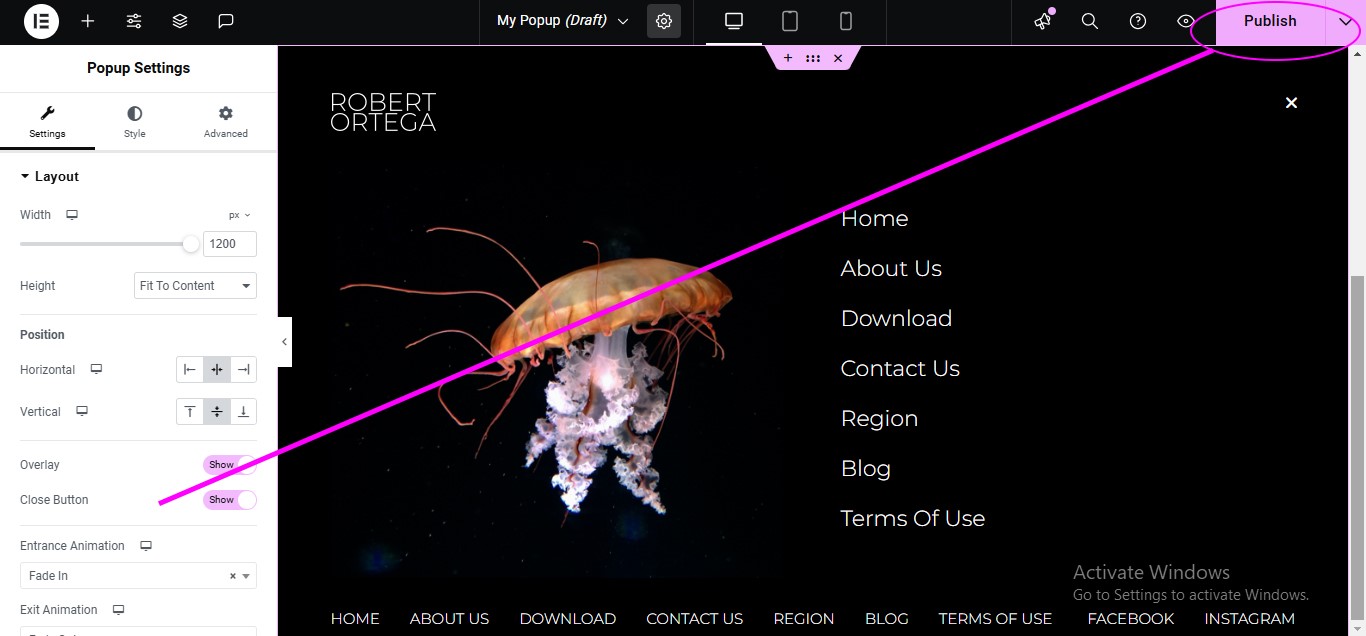
9. When you finish editing, click Publish.
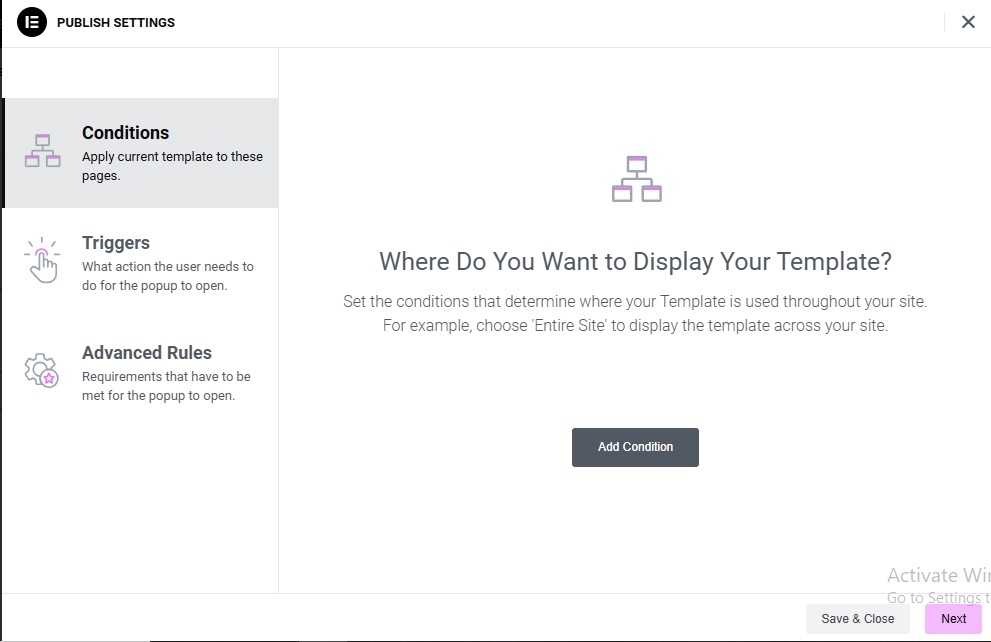
The Display Conditions window opens. Display conditions determine when your popup will be displayed. For example, you can have the popup appear when certain pages appear.
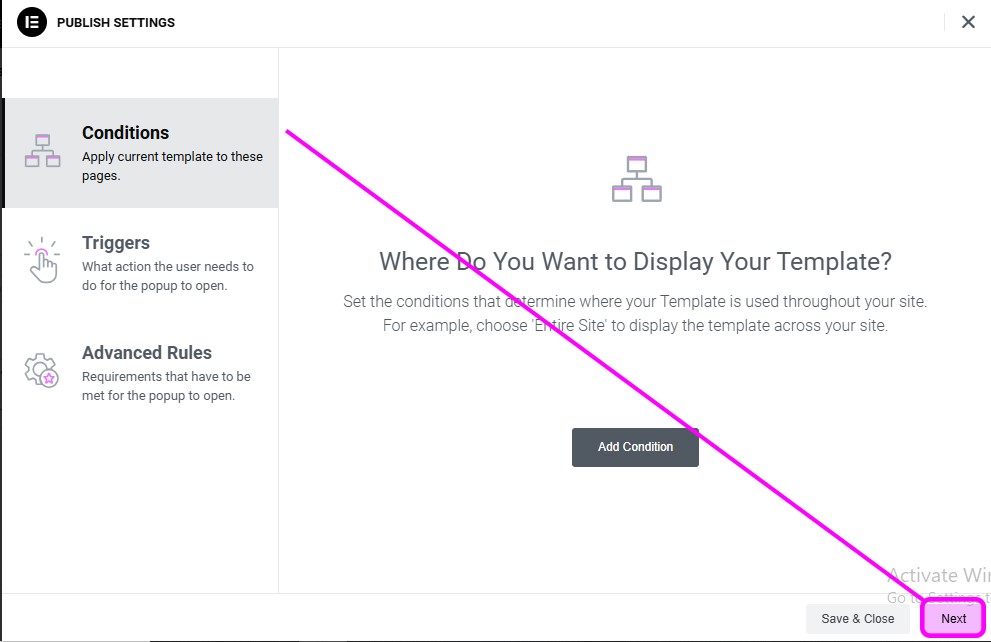
10. Set Conditions for your popup.
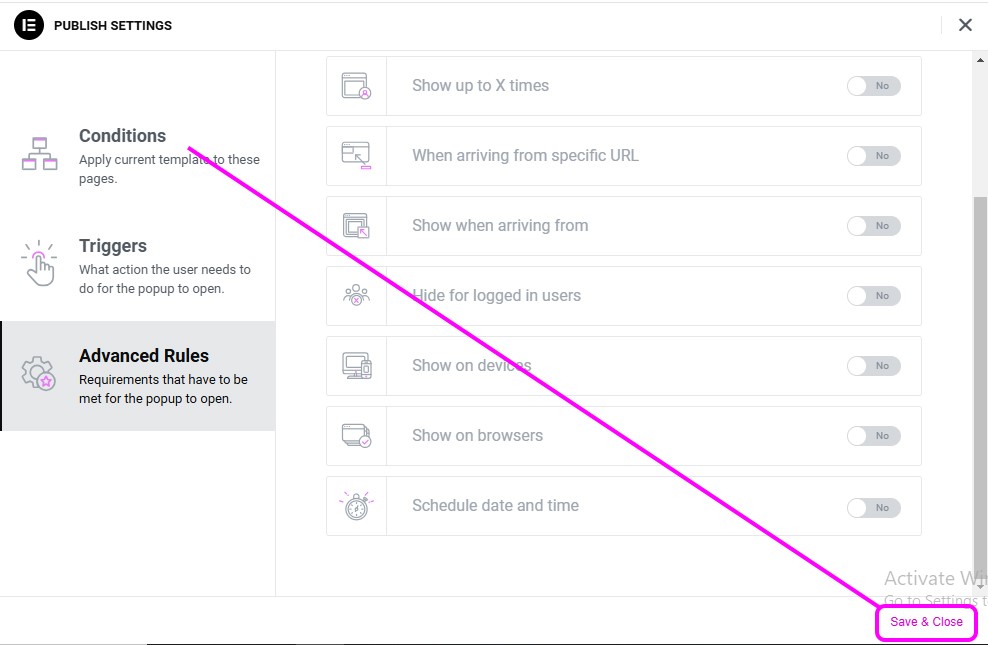
11. Click Next
12. Set Triggers for your popup.
13. Click Next
14. Set Advanced Rules for your popup.
Your Popup is created.
Read Also:-
Also visit:-