Install Laravel on Windows – 3 minutes install
Install laravel via composer installer on windows xampp or wamp
Laravel 5 can be installed via composer on all operating systems like Windows, ubuntu, mac. Using the following quick guide one can install laravel to their local xampp or wamp setup. All you need is having a basic knowledge of command line run and setting system variable paths.
Here, I am sharing my 3 minutes experience on how to Install Laravel on Windows running Wamp web server.
Here is a quick post to guide you through installing Laravel on windows running wamp or xampp.
Download Composer for Windows from https://getcomposer.org/Composer-Setup.exe
Run command line. Type composer to confirm the composer is running. It should show something in the following screenshot

Run composer global require “laravel/installer=~1.1” to load Laravel executable .bat file.
Add Laravel executable to Windows envoirnment path. To do this go to your system Control Panel > Advanced Settings and further according to the screenshot shown below.
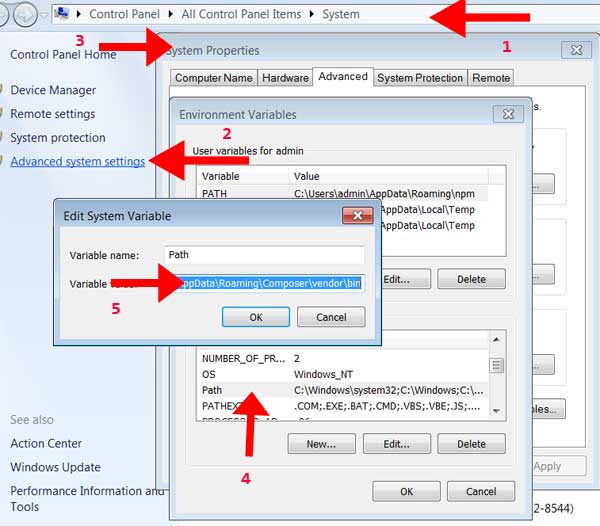
In the existing value of PATH add new value for your Windows user separated by semi-colon (;). My Windows user path to bin folder containg Laravel.bat file was C:\Users\admin\AppData\Roaming\Composer\vendor\bin
Afer you have added the path, navigate to the directory you want to install laravel application in. My desired directory was C:/wamp/www/ so I did,
cd c:/wamp/www
laravel new lara
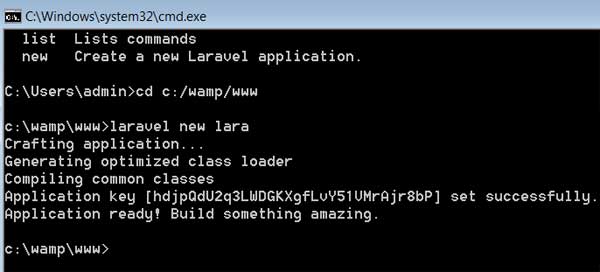
And laravel application installed there! I hope it helps someone there.