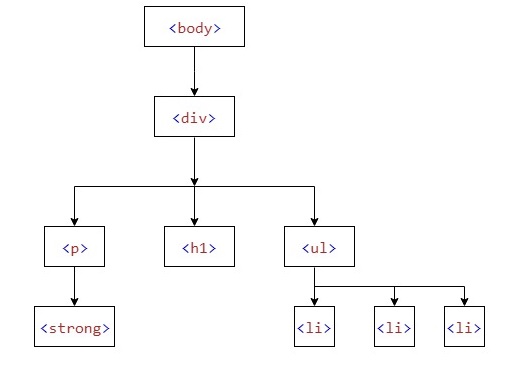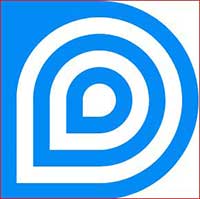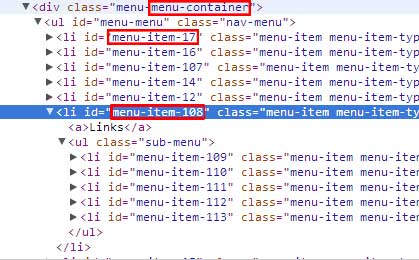jQuery is a very powerful tool that provides various traversing methods to select the element randomly and sequentially. With jQuery selecting and finding an element becomes very easy. But at times, we may wish to improve the selection and when…
Category: jQuery
LocalStorage in JavaScript
LocalStorage is a type of web storage that allows JavaScript websites and apps to store and access data right in the browser with no expiration date. This means the data stored in the browser will persist even after the browser…
Dropzone Child elements are not clickable for upload
When attaching the .dropzone() object via jQuery, generally it does not allow you to click child elements and open the upload dialog.
How to prevent parent’s onclick event from firing when a child tag is clicked with jquery?
Generally, Javascript events bubble (listen) to the highest point in the DOM to which a click event had been attached. So even if you don’t have any other explicitly click-able elements in the div, every child element of the div…
Adding multiple Recaptcha and custom form validation with Ajax
It is possible to add multiple Google Recaptcha on single page. Here is an example of adding Google Recaptcha in two different forms and adding custom validation to them. This example illustrates using how response ids are created when rendering of…
How to know whether an element existed with jQuery
For the reference. In general javascript we can check for the existence of an element using the method below: if(document.getElementById(‘element_id’)) { //element exists } else { //element does not exist }
Simple image rotater with fadeIn fadeOut effect using jQuery
One may find it useful for rotating images with fadeIn fadeOut effect using jQuery. How it works? It collects image elements grouped by class name and rotates them within an image element which is identified by element ID.
How to open a WordPress menu child link in new window with jQuery
Following is the example code for how to open a WordPress menu child link in new window with jQuery.
Vector Digital Clock jQuery Plugin (beta)
Vector Digital Clock plugin was created to show Digital Clock in more computerized and presentable way. With this plugin it is possible to show each digit or character of time in form of Digital Vector or character. This plugin works…
How to check radio button on page load with jQuery
For example you have a set of radio buttons created dynamically with some web language like PHP and you expected one of them selected or checked on most of the times. If, none of them was checked somehow, you would…