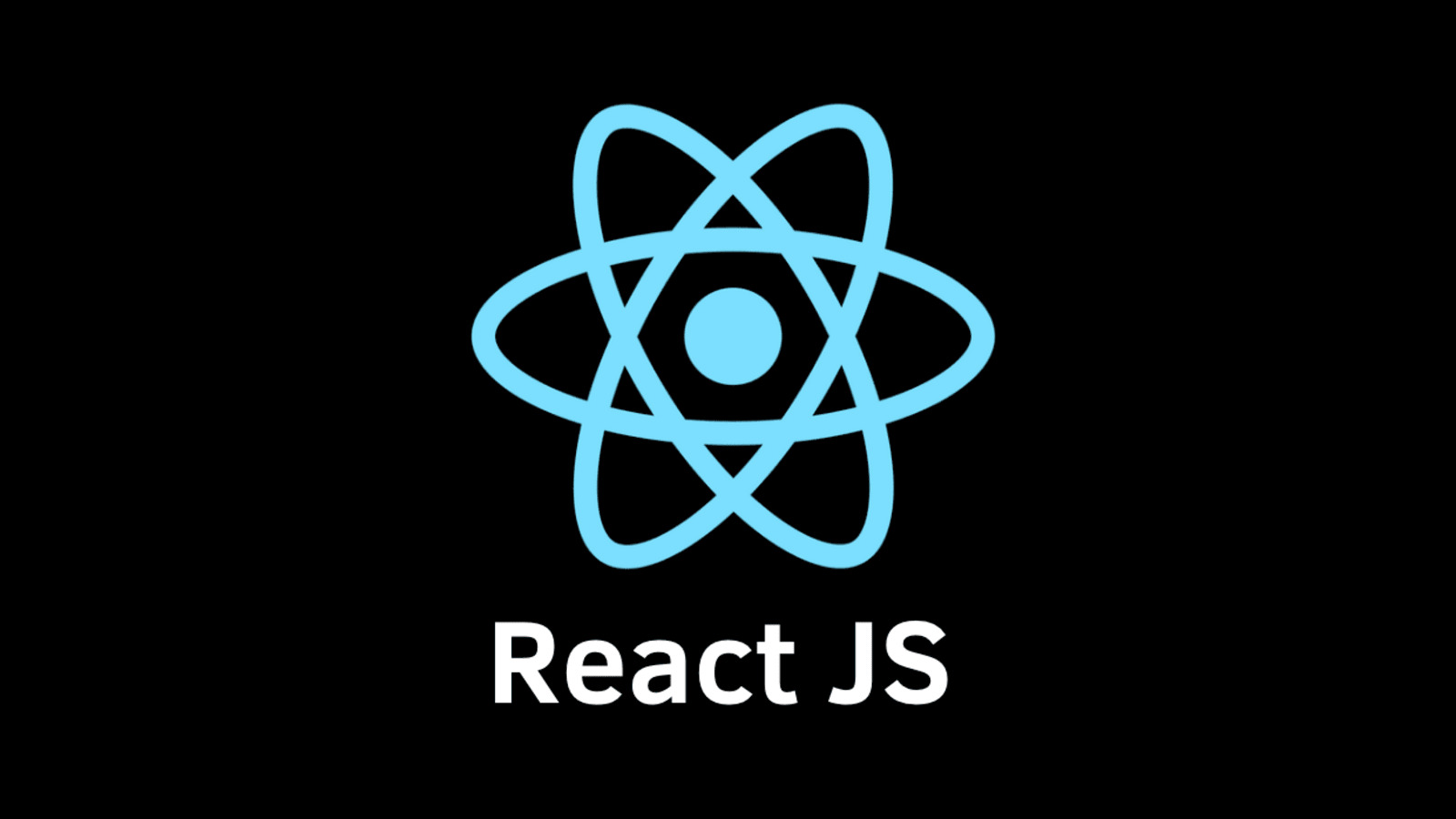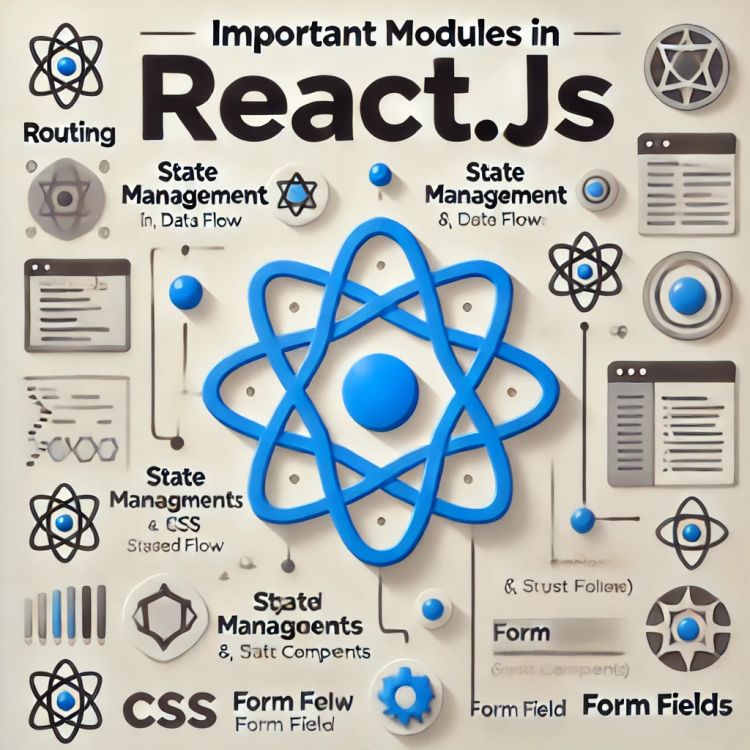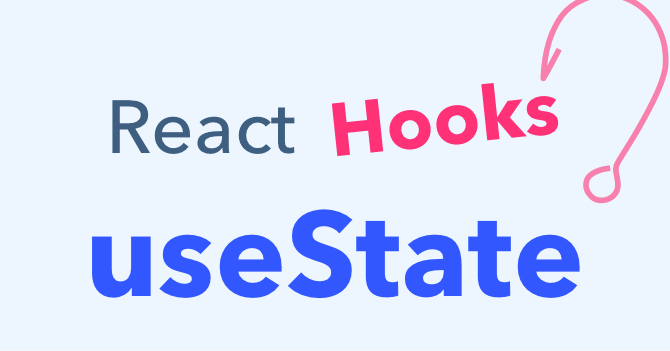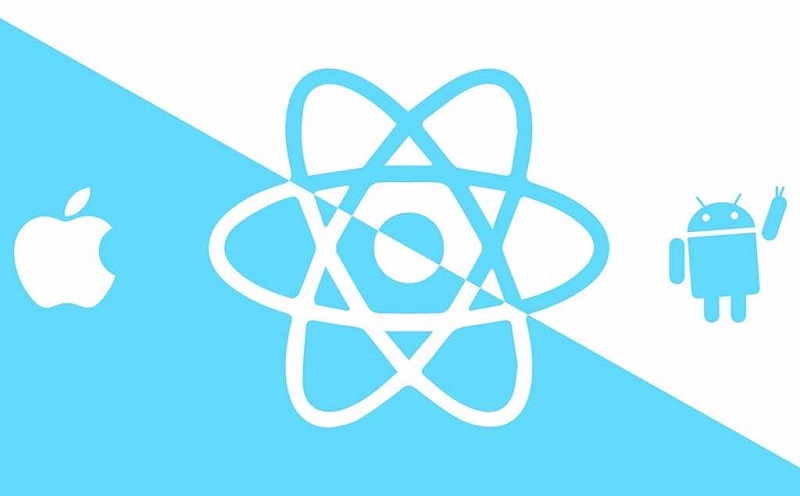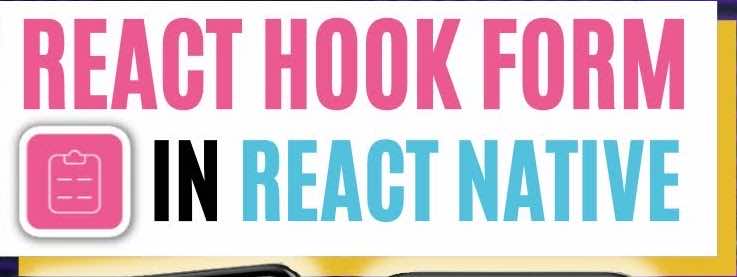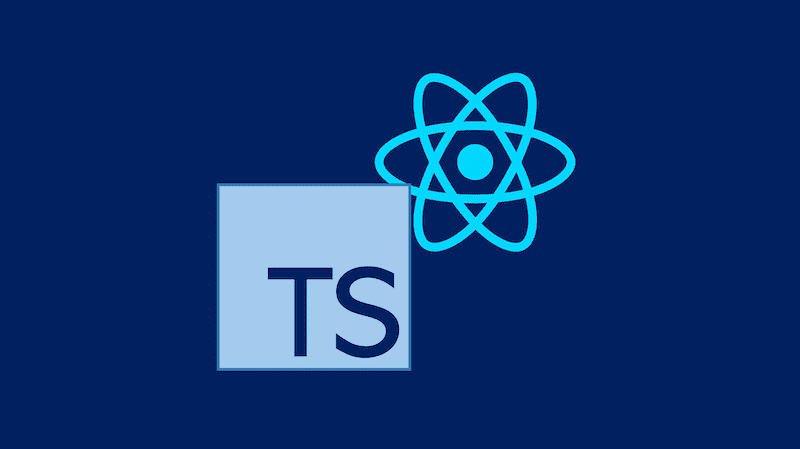One of the core strengths of React is its component-based architecture, which helps developers build reusable components like a modular and maintainable UI. By creating reusable components, you can enhance efficiency, eliminate redundancy, and maintain consistency throughout your application. In…
Category: ReactNative
Nine Things for Every React.Js Beginner
React is a JavaScript Library known for front-end development (or user interface). It is popular due to its component-based architecture, Single Page Applications (SPAs) and Virtual DOM for building web applications that are fast, efficient, and scalable. Why Learn React…
How to Loop Through an Array in React.JS
This article will guide you on how to loop through an array in React.JS and render it effectively. In React.JS, you often need to loop through arrays to render lists of elements dynamically. Whether it’s a list of items, user-generated…
Understanding the useEffect Hook in React.js
The useEffect hook in React.js is a powerful tool that allows you to run side effects in your functional components. In this article, we’ll explore what the useEffect hook is, how it works, and how to use it effectively in…
Create a Simple To-Do List in React.js
React.js is a powerful JavaScript library for building interactive user interfaces. It’s perfect for creating dynamic applications, and one of the best ways to learn React is by building simple projects. In this article, we’ll walk through how to create…
Important Modules in React.js: A Developer’s Guide
React.js has rapidly become one of the most popular libraries for building modern web applications. Its component-based architecture and powerful state management make it an excellent choice for both small and large-scale applications. However, React’s true power lies in its…
Understanding the UseState Hook in React.js
Hooks were introduced in react.js version 16.8. Hooks allow developers to use state and other React features without writing a class. Among the various hooks available, the useState hook is fundamental for managing state in functional components. This article provides…
State Management in React Native with React Hooks and Context API
How do you manage state in a React application? Have you used Redux or Hookstate or MobX etc. to manage state in your last React application. Do you remember all the stuff like store, actions and reducers in Redux? And…
Implementing Dropdown Selection with React Hook Form in React Native
I was using React Hook Form in my new React Native project. Unfortunately I was not able to find any useful examples of React Hook Form’ dropdown implementation in React Native except this one. So I had to put some…
Merging two CSS Style objects using Typescript in React Native
I am in the starting phase of using Typescript and I am sharing this code which I created to merge two different CSS definition files to combine and use merged css styles. I used similar code to combine two javascript…