WordPress provides various functions to help developers manage and display content effectively. One such function is get_the_excerpt(), which is used to retrieve the excerpt of a post. While it may seem similar to the_excerpt(), get_the_excerpt() offers more flexibility for developers, particularly when custom handling of the excerpt is required.
What is get_the_excerpt()
The get_the_excerpt() function retrieves the excerpt of a post as a string, rather than directly echoing it like the_excerpt() does. This function is particularly useful when you need to manipulate or format the excerpt before displaying it. It allows developers to store the excerpt in a variable, modify it, or use it in custom output.
How Does get_the_excerpt() Work
When you call get_the_excerpt() for a post, WordPress first checks if a manual excerpt has been set. If it has, the function returns that excerpt. If no manual excerpt is provided, WordPress automatically generates one by extracting the first 55 words from the post content. The excerpt is followed by an ellipsis ([…]) to indicate that more content is available.
Here’s a basic example of how to use get_the_excerpt():
$excerpt = get_the_excerpt(); echo $excerpt;
This code retrieves the excerpt of the current post and echoes it. However, since get_the_excerpt() returns the excerpt as a string, you can manipulate the string before displaying it.
Customizing get_the_excerpt()
One of the main advantages of using get_the_excerpt() is the ability to customize the output. Here are a few ways to do that:
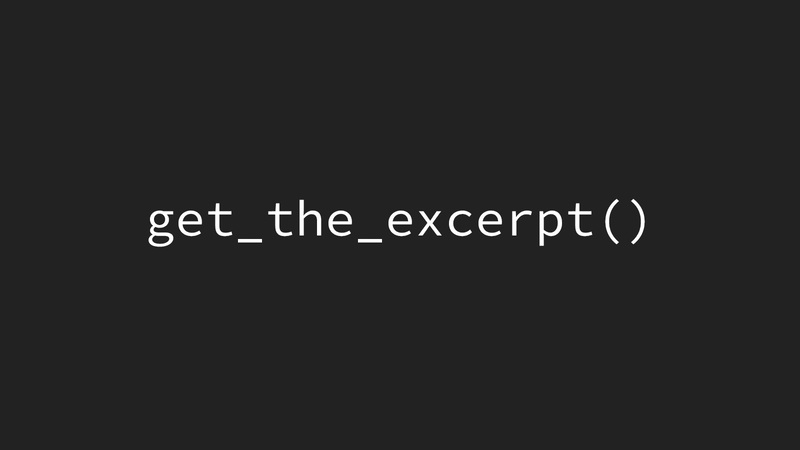
- Customizing Excerpt Length: Although get_the_excerpt() does not directly allow setting the excerpt length, you can change the length using the excerpt_length filter.
function custom_excerpt_length( $length ) {
return 30; // Change 30 to the desired number of words.
}
add_filter( 'excerpt_length', 'custom_excerpt_length', 999 );
2. Customizing the “More” Text:
The ellipsis ([…]) at the end of the excerpt can be modified using the excerpt_more filter.
function custom_excerpt_more( $more ) {
return '...';
}
add_filter( 'excerpt_more', 'custom_excerpt_more' );
3. Modifying the Excerpt:
Since get_the_excerpt() returns the excerpt as a string, you can easily modify it before displaying it. For example, you might want to add a “Read More” link at the end of the excerpt:
$excerpt = get_the_excerpt(); $excerpt .= ' <a href="' . get_permalink() . '">Read More</a>'; echo $excerpt;
4. Using Excerpts in Custom Loops:
get_the_excerpt() is particularly useful in custom loops where you need to retrieve and display excerpts for multiple posts.
if ( have_posts() ) :
while ( have_posts() ) : the_post();
echo '<h2>' . get_the_title() . '</h2>';
echo '<p>' . get_the_excerpt() . '</p>';
endwhile;
endif;
When to Use get_the_excerpt()
get_the_excerpt() is ideal when you need more control over how the excerpt is retrieved, manipulated, or displayed. This function is particularly useful in the following scenarios:
- Custom Templates: When building custom templates where you need to retrieve the excerpt as a string to manipulate or format it before output.
- Widgets: In custom widgets where you need to retrieve and display excerpts in a specific format.
- Custom Post Types: When working with custom post types where you may want to customize how excerpts are handled.
Read Also :- OOP (Object-Oriented Programming) in Python
Eloquent ORM: Relationships in Laravel
Using Query ID in Elementor for Custom Post Filtering
Also Visit:- https://inimisttech.com/