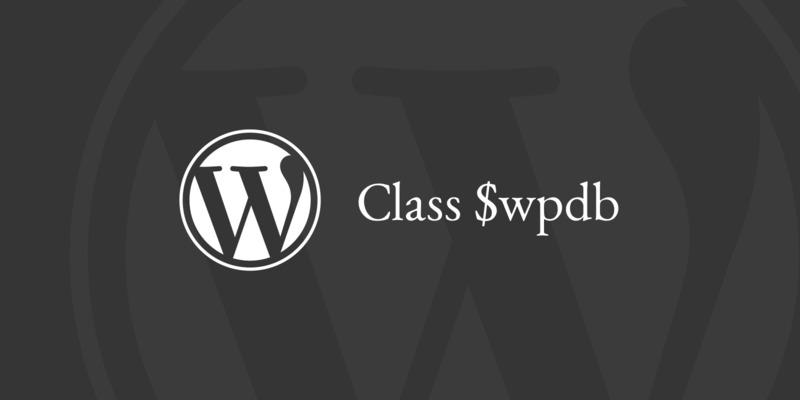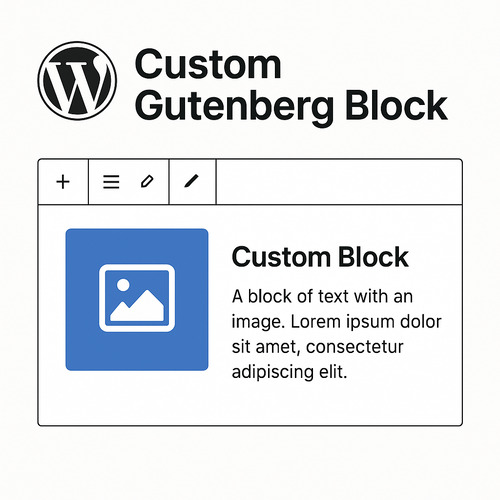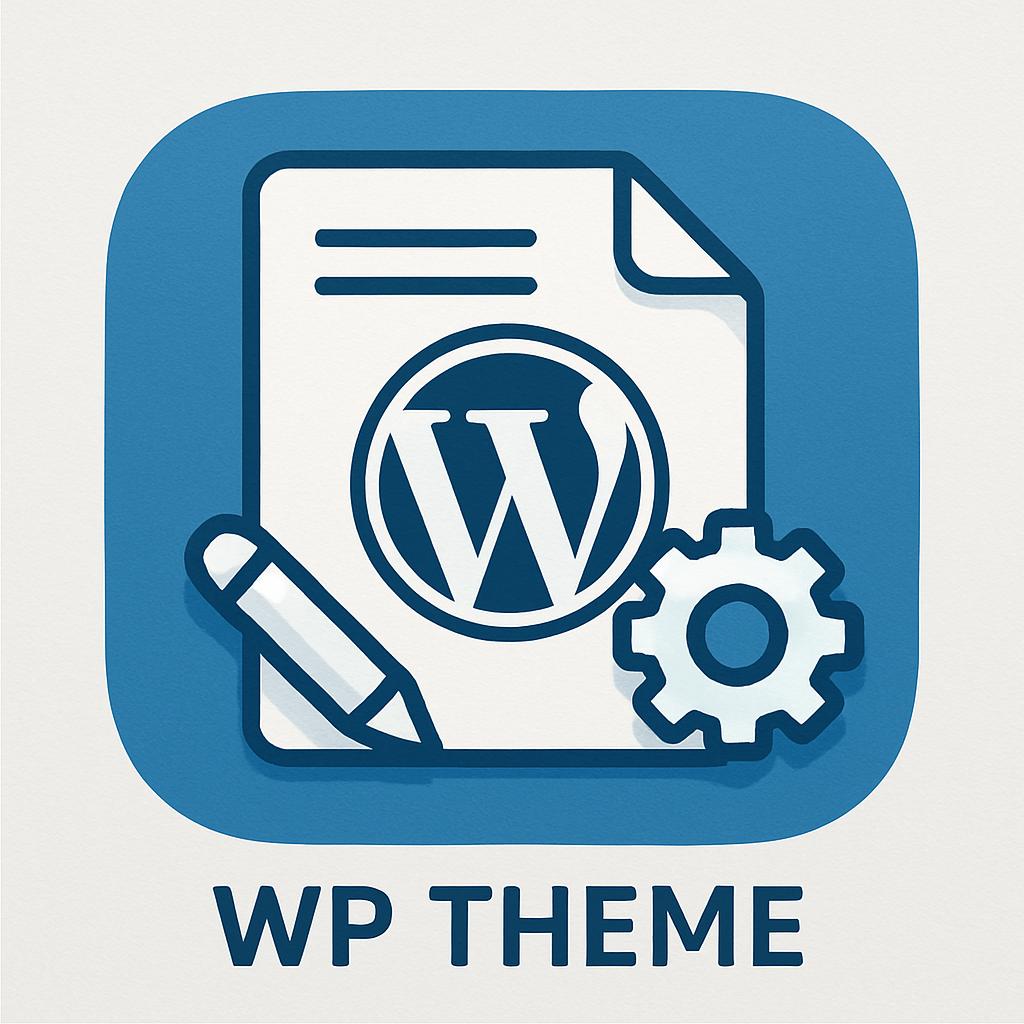WordPress provides developers with a global database abstraction class, $wpdb, that allows for direct interaction with the database through custom SQL queries. While WordPress offers various built-in functions for common database operations, $wpdb provides the flexibility needed for more complex…
Category: WordPress
How to Create a Custom Gutenberg Block in WP (Step-by-Step)
Creating a custom Gutenberg block in WordPress is essential for developers who want to extend the WordPress block editor’s functionality beyond what’s available by default. Gutenberg (the block editor introduced in WordPress 5.0) uses React.js under the hood, and creating…
Creating a Wp Angular Theme for WordPress with Gutenberg
Building a bespoke Wp Angular theme offers the benefits of a modern JavaScript framework while maintaining the rich ecosystem and content management features of WordPress. The key challenge in this setup is ensuring full compatibility with Gutenberg blocks, the native…
Understanding the wp_head Hook in WordPress
One of the most commonly used hooks is the wp_head hook, which plays a crucial role in injecting content into the header of a WordPress website. In WordPress, hooks are essential for customizing functionality without modifying core files. It allows…
Understanding the_content Filter Hook in WordPress: Customizing Post Content
On WordPress, the_content filter hook plays a critical role in modifying the content of posts and pages before they are displayed on the front end. It provides developers a powerful way to customize how content is presented to users, making…
How to Set conditions for site part templates in Elementor
Setting conditions for Site Part Templates in Elementor (such as headers, footers, and single post templates) allows you to control where a template appears across your website. Templates can appear on all or some of your pages. For instance, you…
The trailingslashit() Function in WordPress
In WordPress development, maintaining consistency in URLs and file paths is essential for smooth site operation. The trailingslashit() function helps by ensuring that a string (typically a URL or file path) ends with a trailing slash (/), providing uniformity across…
How to Add Google Fonts to Your WordPress Site
Adding Google Fonts to your WordPress site can enhance its aesthetics and improve readability. Choose Your Google Fonts Visit Google Fonts: Go to Google Fonts. Select Fonts: Browse through the available fonts and select the ones you like by clicking…
Using Shortcode Functions in WordPress
Shortcode functions in WordPress allow you to add dynamic content easily. They are wrapped in square brackets and processed by WordPress, enabling you to create reusable snippets. What is a Shortcode Shortcode functions in WordPress are the code that simplifies…
How to Create a popup in Elementor
Learn how to create a Popup in Elementor. In this, you will learn how to create a popup Builder to add customized, engaging popups to your website. In this tutorial, we’ll create a “Today’s specials” popup, that you can use…