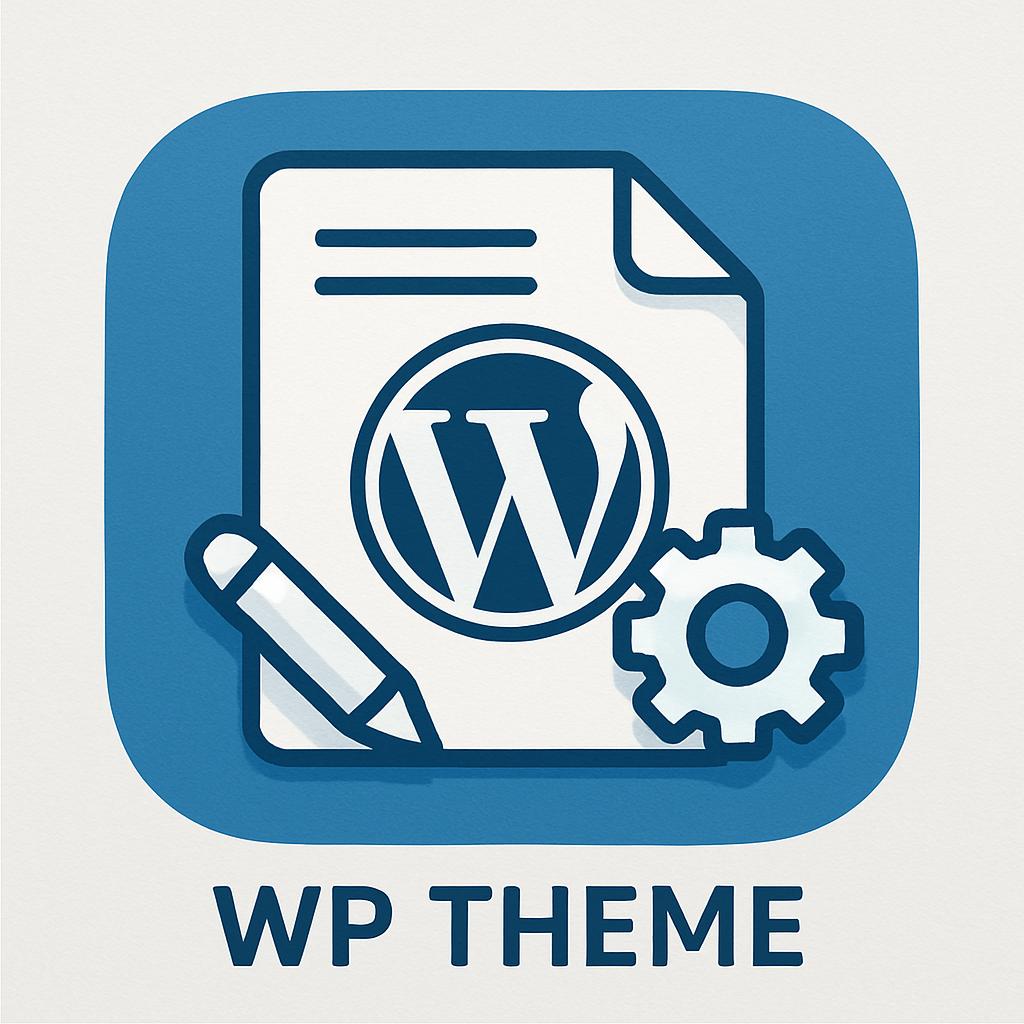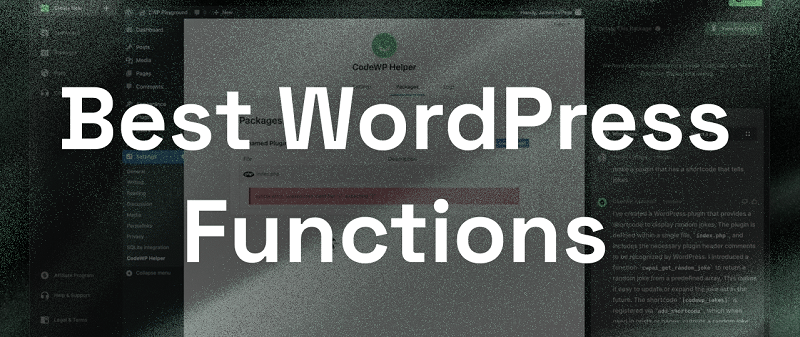Building a bespoke Wp Angular theme offers the benefits of a modern JavaScript framework while maintaining the rich ecosystem and content management features of WordPress. The key challenge in this setup is ensuring full compatibility with Gutenberg blocks, the native…
Category: Elementor
Understanding the wp_head Hook in WordPress
One of the most commonly used hooks is the wp_head hook, which plays a crucial role in injecting content into the header of a WordPress website. In WordPress, hooks are essential for customizing functionality without modifying core files. It allows…
Understanding the_content Filter Hook in WordPress: Customizing Post Content
On WordPress, the_content filter hook plays a critical role in modifying the content of posts and pages before they are displayed on the front end. It provides developers a powerful way to customize how content is presented to users, making…
How to Set conditions for site part templates in Elementor
Setting conditions for Site Part Templates in Elementor (such as headers, footers, and single post templates) allows you to control where a template appears across your website. Templates can appear on all or some of your pages. For instance, you…
Using Shortcode Functions in WordPress
Shortcode functions in WordPress allow you to add dynamic content easily. They are wrapped in square brackets and processed by WordPress, enabling you to create reusable snippets. What is a Shortcode Shortcode functions in WordPress are the code that simplifies…
How to Create a popup in Elementor
Learn how to create a Popup in Elementor. In this, you will learn how to create a popup Builder to add customized, engaging popups to your website. In this tutorial, we’ll create a “Today’s specials” popup, that you can use…
How to Add Google Fonts to Your WordPress Site
Adding Google Fonts to your WordPress site can enhance its aesthetics and improve readability. Adding Google Fonts to your WordPress site can enhance typography and improve your site’s appearance. There are multiple ways to do this, including using a plugin…
Using Shortcodes in WordPress
Shortcodes in WordPress allow you to add dynamic content easily. They are wrapped in square brackets and processed by WordPress, enabling you to create reusable snippets. In this article, we’ll show you how to use shortcodes on your WordPress website…
WordPress Error Handling by Hooks
In the latest WordPress version after (5.0) most of the time we didn’t find actual WordPress error messages many times we have seen simple text messages on your site. “The site is experiencing technical difficulties. Please check your site admin…
Understanding the esc_html() Function in WordPress
esc_html() Function WordPress’s esc_html() function escapes HTML characters to prevent security issues, particularly XSS (Cross-Site Scripting) attacks. It converts characters like <, >, and & into their HTML entity equivalents. Why to Use When displaying user-generated content or data from…