Undoubtedly, this is the easiest way to add a red asterisk (*) sign to a required field label in a form.
Here’s HTML part of the form.
<div class="required"><label for="FirstName">First Name</label> <input name="first_name" maxlength="50" type="text" id="FirstName"></div> <div class="required"><label for="LastName">Last Name</label> <input name="last_name" maxlength="50" type="text" id="LastName"></div>
And here’s the CSS part
form .required label:after {
color: #e32;
content: '*';
display:inline;
font-weight: bold;
}Obviously “content” is the property that adds a string (i.e. *) after label.
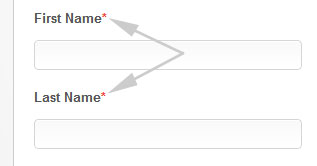
You can read more about content property here.