If you discovered that the “Developer Tool” in your IE8 browser in Windows was not showing properly check this good question/answer i.e. http://stackoverflow.com/questions/1234163/ie-8-developer-tools-not-working-in-windows at stackoverflow.
The issue i had been facing was like this. Every time i tried to open “Developer Tool” in IE8 using Tools > Developer Tools (F12) through menu-bar it would open nothing. In my Windows task-bar when i would mouser-over the IE icon it would show as a window next to IE8 window (like in the image below) but when i would click it, it would show nothing. Frustrating!
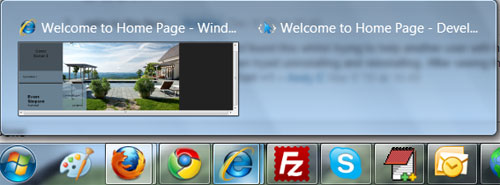
Today, while i “really” needed “Developer Tool” to test some nasty css bugs in IE8 i searched for some help to get my IE8 “Developer Tool” back and i was not disappointed. (You may wonder that i had been ignoring this “issue” for more than two months now.) So, the issue my Developer Tool had not been displaying correctly was for some maximum/minimum/restore glitch in Windows, rather than calling it a “glicth” i would call it “settings” though (or may be a glitch don’t know). Following the question(debate) at stackoverflow on the issue (please see the url provided above) i got an idea that in the past i had closed my IE8 window while “Developer Tool” in “minimum” mode and next time when i opened it (IE8) my “Developer Tool” did’t know the coordinates to show itself in. To get it fixed (only after following the instruction in the Stackoverflow question) I mouse-overed the “Developer Tool” and clicked “Maximize” and my IE8 “Developer Tool” was back in action!
If you do not see your IE8 “Developer Tool” pinned in the taskbar(as shown in the image above) you might have to look at the Stackoverflow post above for the instructions how to pin it with your IE8 icon (see the answer by Ian there). I hope it helps someone.
Thank you very much bro it helped me alot
Thank you very much… i was in trouble due to the same issue… :)
wow such a great find. you saved me hours of hair pulling.