 I copied one of my email’s content into a LibreOffice document for saving as a .doc or .docx. While looking at the pasted content it was weird to have a lot of empty spaces(tabs, spaces and/or newline characters, whatever) with grayed background in the content. You can into a part of the document, in the image below, to see what i mean:
I copied one of my email’s content into a LibreOffice document for saving as a .doc or .docx. While looking at the pasted content it was weird to have a lot of empty spaces(tabs, spaces and/or newline characters, whatever) with grayed background in the content. You can into a part of the document, in the image below, to see what i mean:
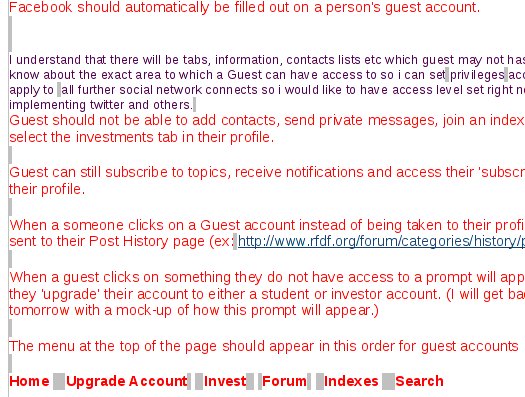
I tried to find out a way to change the background of such characters (or group of characters) back into the transparent/white using LibreOffice interface but could not quick find anything such. Then, at once i had a thought of using search/replace and voila it worked.
What i did i just selected a single character and hit search/replace (ctrl+f). It had the selected character auto loaded into the “Search for” field. I entered a single blank space (using tab) in “Replace with” and did hit “Replace All”. All blank/empty characters with grayed background were gone!
I guess there must be a more technical way to fix it but as i am not a “Office” geek so this is what just worked for me. If someone knows of a better way, please post down.